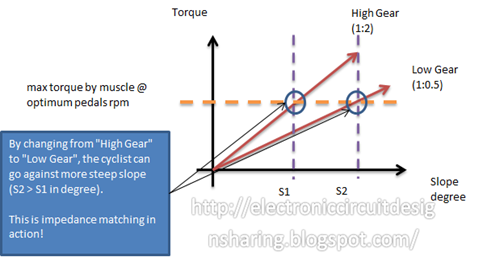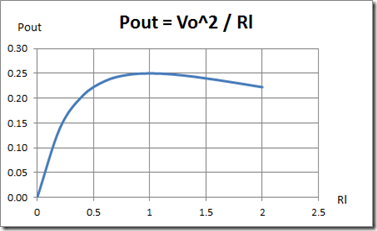Shown in picture below are some common inductors seen.
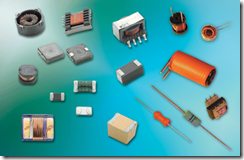
The fact is, inductor does have voltage rating, the winding wire have a fix thickness of insulation coating, if high enough voltage is applied across the inductor, although momentary and the current is within the specification limit, the insulation will breakdown and short to adjacent wire. From personal experience, normally inductor voltage is about 60V, unless specifically stated in datasheet. Maximum voltage allowed is usually depends on insulation thickness of wire used, and whether the windings overlap.
If you does wonder whether your inductor has insulation breakdown, the easiest way is to measure DC resistance, depending of actual short, the resistance will be a lot or somewhat lower than a good one. Alternately, if you have a LCR meter, you can use it to measure the inductance instead, in this case, expect faulty inductor to have lower inductance (less winding over the magnetic core).